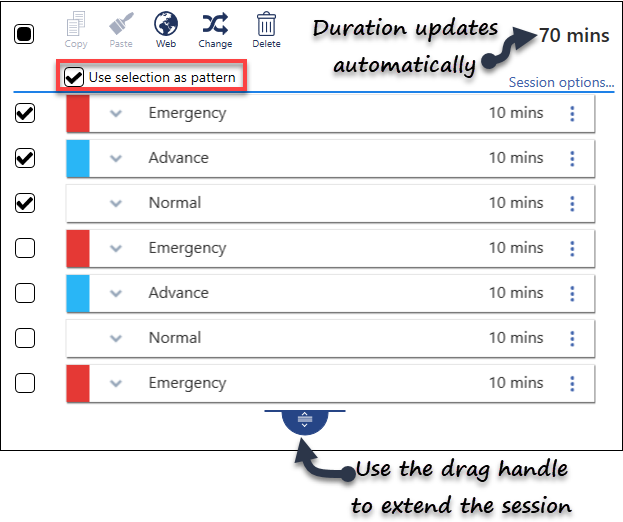Slot Patterns
Sometimes, you may want a mixture of slots in a session, if these follow a pattern, this can be used when creating the session.
- Use the drag handle to extend the session for the length of the basic pattern, for example 3 slots.
- Then click on the drop down arrow to change the slot type.
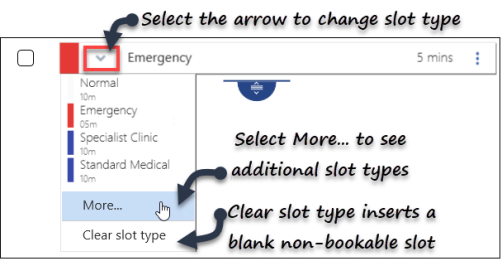
- Select the slot type from the list.Note - Clear slot type inserts a blank non-bookable slot.
- Repeat the slot type changes, until you have your pattern.
- Tick the boxes to select the slots you want to use for the pattern.
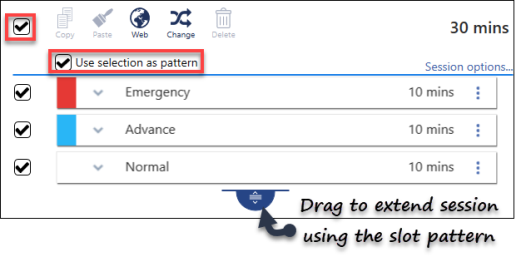
Alternatively, all slots can be selected by using the selector at the top left of the session.
Once you have more than one slot ticked, the Use selection as pattern option activates.
- Tick the Use Selection as a pattern box, and drag the drag handle to extend the session using the slot pattern.
- The slot pattern repeats as the session extends.
- The duration updates automatically.
-
Select the Save button at the bottom right of the screen to update the changes, or choose Reset to cancel any changes.
A dropdown menu of frequently used slots displays, select More... to see the additional slot types.